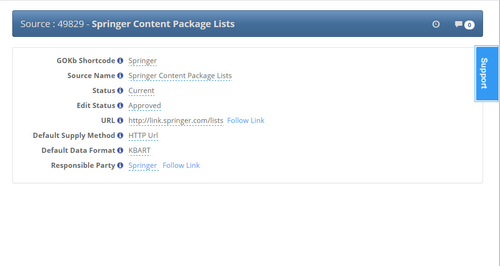/
GOKb Sources
GOKb Sources
The Source record in GOKb describes the source data used to create a project. Most sources will be web pages hosted by content providers where title lists are made available. Other types of sources include FTP sites, email lists, and data retrieved via API.
When you check a project into OpenRefine, you will be asked to specify a source. If the source you're using isn't available, you'll need to create a new one.
Creating a source
- Log into GOKb
- Go to Create>Source
- Fill in the details you have available
- Save the record.
Source fields
- GOKb Shortcode: This is a shortened form of the name of our source. Try to keep it to one or two words.
- Source Name: This should be the official name of the source. If possible, copy it from the source itself. If no official name is available, try to describe the source with enough detail that others will be able to identify it.
- Status: The current status of the source data.
- Edit status: The status of the source record. If all information is complete, set it to "Approved." If you intend to complete the record later, set the status to "In progress."
- URL: The location of the source, if it is online. If there is no URL, you can leave it blank.
- Default supply method:
- Email: The data is emailed to you upon request or on a regular schedule
- HTTP URL: The data is posted to a web page
- FTP: The data is made available through an FTP site
- Other: Other methods, including API delivery
- Default Data Format: Either KBART or Proprietary (not following any standard)
- Responsible Party: The name of the organization providing the data.
Sample record
, multiple selections available,
Related content
GOKb Data Loading Cheat Sheet
GOKb Data Loading Cheat Sheet
More like this
GOKb Organizations
GOKb Organizations
More like this
Ingest a Project Into GOKb
Ingest a Project Into GOKb
More like this
GOKb Content Providers
GOKb Content Providers
More like this
GOKb New Data Manager Guide
GOKb New Data Manager Guide
More like this
Operated as a Community Resource by the Open Library Foundation