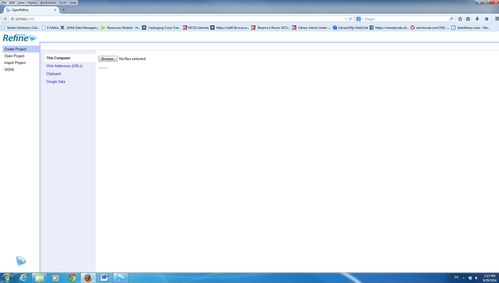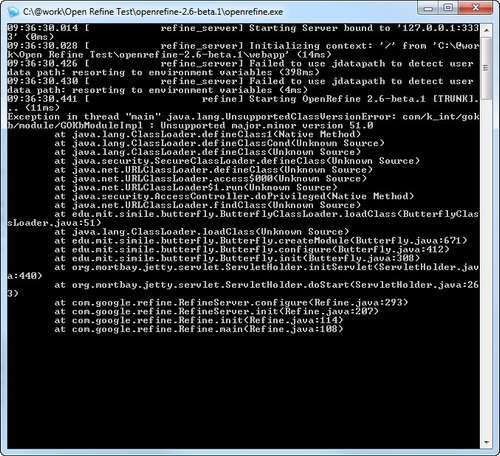This page documents issues you may encounter with OpenRefine. Suggested solutions are presented.
Button text is not displaying
Issue: In OpenRefine 2.6 beta.1 text is not showing on some buttons.
- As shown below, the button under "Browse" should have "Next" on it. This is a cache issue.
Solution:In Firefox hold ctrl+shift and pressing the "delete" key will bring up the clear all history box.
For "Time range to clear" select "Everything"
Ensure that at least the 2 options labelled "Cache" and "Offline Web Site Data" are checked and then hit "Clear Now"
Then a shift + refresh should resolve the issue.
OpenRefine will not run when the GOKb extension is installed
Problem: After installing OpenRefine and the GOKb extension, OpenRefine will not run. You may see the command window open and display the following:
Solution: Update Java to the most current version: https://www.java.com/en/download/installed.jsp?detect=jre&try=1. After you update Java, follow the prompts to delete any older versions of Java found on your computer.