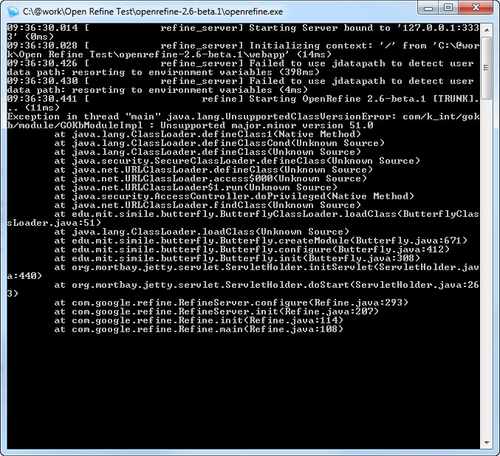...
Problem: After installing OpenRefine and the GOKb extension, OpenRefine will not run. You may see the command window open and display the following:
Solution: You need Update Java to have the most up-to-date version of Java installed your computer to run OpenRefine with the GOKb extension. Visit this website to view your current version of Java and update it: https://www.java.com/en/download/installed.jsp?detect=jre&try=1. After you update Java, follow the prompts to delete any older versions of Java found on your computer.