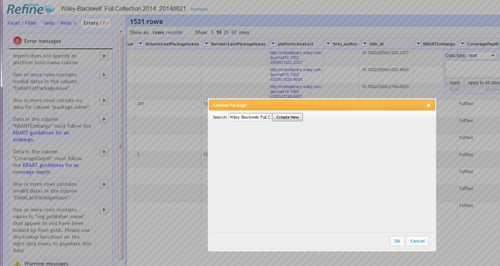...
- org.name.publisher
- platform.host.name
- package.name
- title.imprint
To lookup these values from GOKb, you can right-click in any context where you can set the values in cells or columns in Refine - this will show the 'GOKb Lookup' option.(Note that you must be in an editable space. If you are not, you will see the look up menu, but it will not be operational.)
...
For packages, you can also create a new package name from within Refine. Type the name of the pacakge as you wish it to appear in GOKb. If there are no matches, click "Create New." A new package will be created in GOKb and the value will be added to the cell you're editing in Refine.
For imprints, you cannot create a new imprint from within Refine. You'll have to go to GOKb web app to create a new imprint and import it in Refine.
Once you have selected an organisation, platform, package or imprint, the details will be inserted wherever you originally right-clicked to bring up the lookup options. This will include a readable name and a GOKb identifier. This must be used in the column as it given, as it is this that enables the value to be matched to the existing item in GOKb when the Refine project is loaded into GOKb.
...