...
Adding or Renaming a column via the 'quick resolution' method
Where a column is required before the file can be ingested into GOKb then the relevant error/warning message in Refine will offer a 'quick resolution' to add a blank column with the relevant heading. If any of the specifically named columns (listed above) are missing this If any GOKb columns are missing the appropriate column name, OpenRefine will trigger either an 'Error' (where the column is required) or a 'Warning' (where the column is not required) which will offer renaming an existing column or appending a new column as a 'quick resolution'.
The only columns not covered by this mechanism are columns where there are potentially limitless variations on the column name (e.g. the 'custom fields' named with the pattern "gokb.{ti || tipp}.{field name}" or additional title.identifier columns beyond ISSN and eISSN)
 Image Removed
Image Removed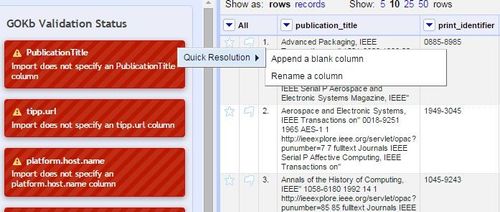 Image Added
Image Added
Renaming a column manually
Click on the dropdown at the head of an existing column and choose "Edit column" -> "Rename this column". You will then be prompted to enter the new column name:
 Image Removed
Image Removed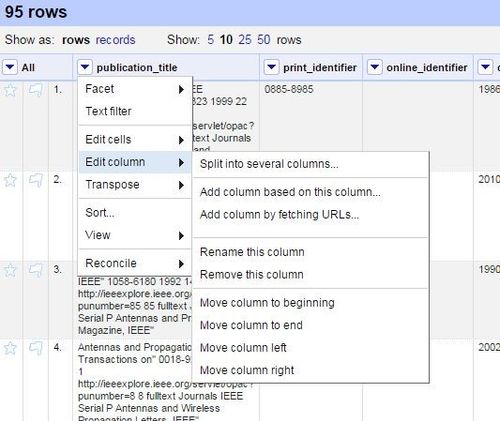 Image Added
Image Added
Adding a column manually
...