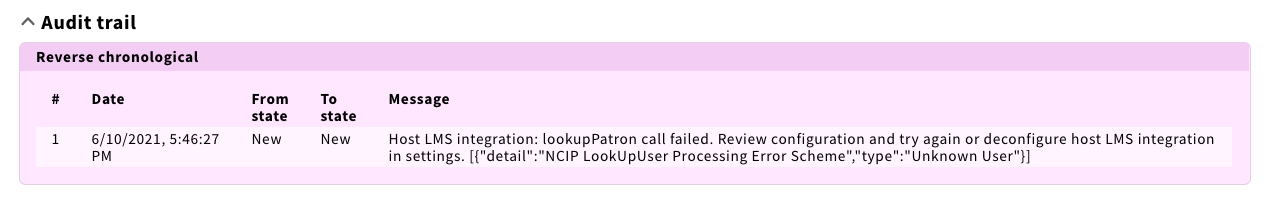When using NCIP to interact with a library management system (LMS), you may encounter errors. This guide describes common categories of NCIP errors. Note that the exact error text may vary depending on which LMS is being used.
If an NCIP error occurs, you will see a red banner across the top of the screen when trying to complete the related action.
To get more details about the error, click on “View audit trail.” Note that some errors are sent with messy formatting and extraneous text. Look for strings prefixed with “detail” or “type” to extract meaningful content.
Here is an example of a typical NCIP error displayed in the audit trail:
Please see the NCIP integrations page for more detail about each NCIP service and for links to NCIP configuration instructions for each supported library management system.
General
NCIP Client failed to call NCIP server or parse returned results. This error indicates that the system could not connect to your LMS at all. Verify that the NCIP information in your settings app is correct and that you are using HTTP or HTTPS as required.
Unknown partner (Alma). This-Alma specific error usually indicates that the Application Profile configured in settings in incorrect. Verify the correct profile name within Alma and update settings if necessary.
Borrower check (NCIP lookupUser)
Unknown User. The user ID associated with the request could not be found in your LMS. Confirm that the user ID is correct and associated with a user account in your LMS.
Receive request (NCIP acceptItem)
Unknown user. The user ID associated with the request could not be found in your LMS. Confirm that the user ID is correct and associated with a user account in your LMS.
User is ineligible to borrow. The patron ID associated with the request does not have the correct privileges for a hold to be placed. Verify that your local circulation policies are configured to allow the hold.
Element rule violated (Sierra and Millennium). An "element rule violated" error is indicative of an issue with improper data being transmitted. One of the conditions that can cause that is an invalid pickup location code.
Failed To Update Hold Database (Sierra and Millennium). (waiting for an explanation of this from III)
Failed to Create Virtual Item Record (Sierra and Millennium). (waiting for an explanation from III)
No Items can Fulfill the Submitted Request (Alma) (waiting for explanation from ExLibris; suspected cause is expired patron)
Fill request (NCIP checkoutItem)
Unknown item. The item barcode is not recognized by the LMS. Verify that you have a valid item barcode that exists in your LMS.
Unknown user. The institutional patron barcode used by ReShare is not recognized by your LMS.
User is ineligible to borrow. The institutional patron account being used does not have the correct privileges to borrow the item. Verify that your local circulation policies are configured to allow the loan.
No institutional patron ID. You have not configured an institutional patron ID for the item to be checked out to. See Configuring institutional patron IDs for more information.
Complete request / Mark returned by patron (NCIP checkinItem)
Item is already checked in. As of Release 1.8, ReShare should no longer return an error if the NCIP checkinItem response returns an Item is already checked in message.