Versions Compared
| Version | Old Version 2 | New Version Current |
|---|---|---|
| Changes made by | ||
| Saved on |
Key
- This line was added.
- This line was removed.
- Formatting was changed.
ReShare supports patron notices for particular triggers in the resource sharing workflow. Libraries may choose to implement all, some, or none of the available notice types.
Types of patron notices
New request: This notice is sent when a new request is created in the system and the patron’s library account has been validated.
End of rota: This notice is sent if none of the suppliers on the rota (lending string) are able to supply the request.
Request cancelled: This notice is sent if the request is cancelled before being completed or reaching end of rota.
Notice templates
The first step to configuring notices is to set up notice templates. Templates contain the text of the notice that will be sent to the patron.
To create a notice template:
Navigate to Settings>Resource sharing>Notice templates
Click the “New” button.
Populate the template fields and click “Save and close.”
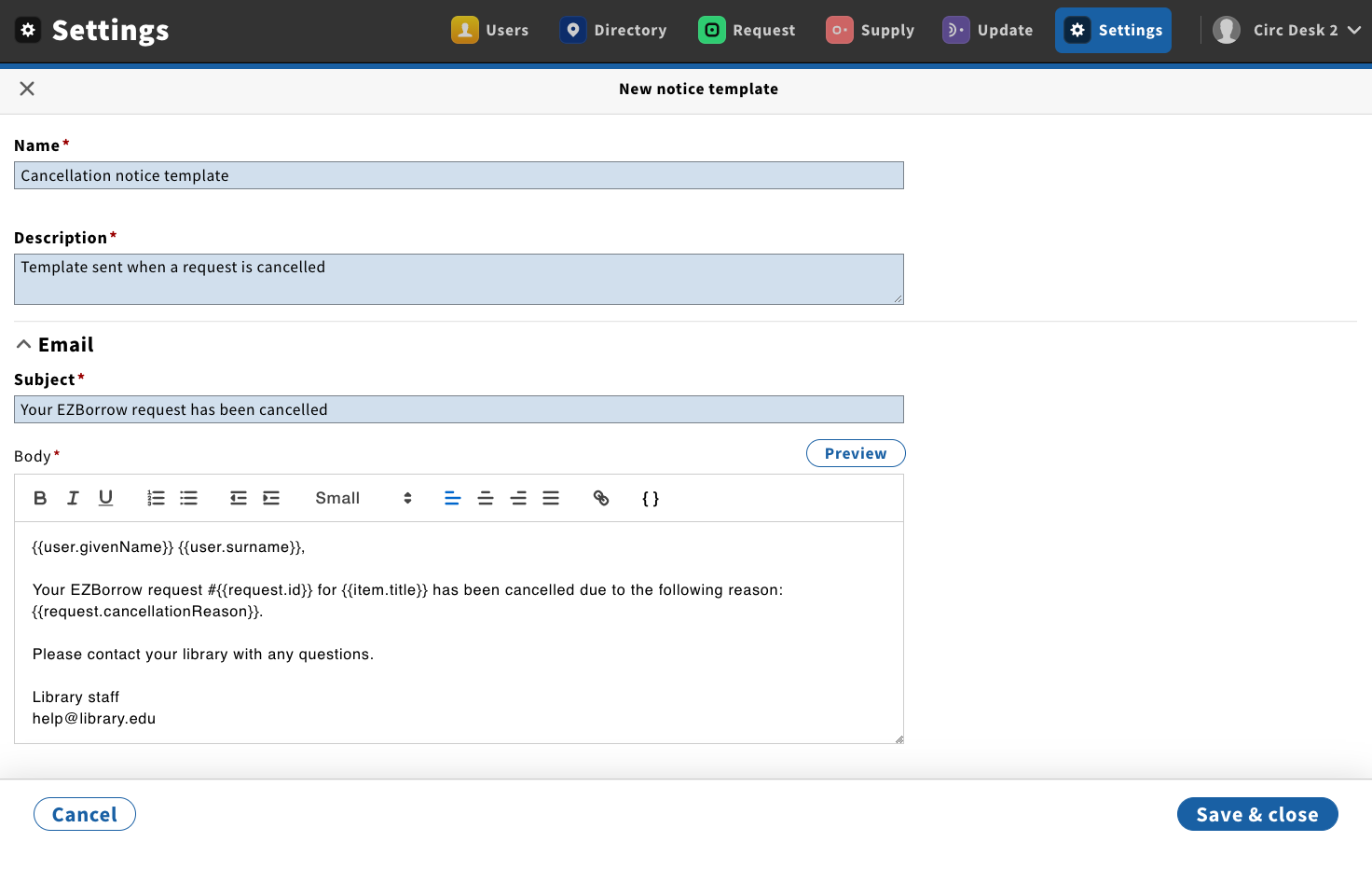
Tokens
Notice templates allow the use of tokens or variables that stand for a piece of information that will be inserted based on the value in the request to which the actual notice relates. To insert tokens, click on the icon that looks like a double set of curly brackets and select one or more tokens. Tokens can be moved around in your template just like regular text – just be sure to keep the formatting in tactintact. They can also be used in the subject line.
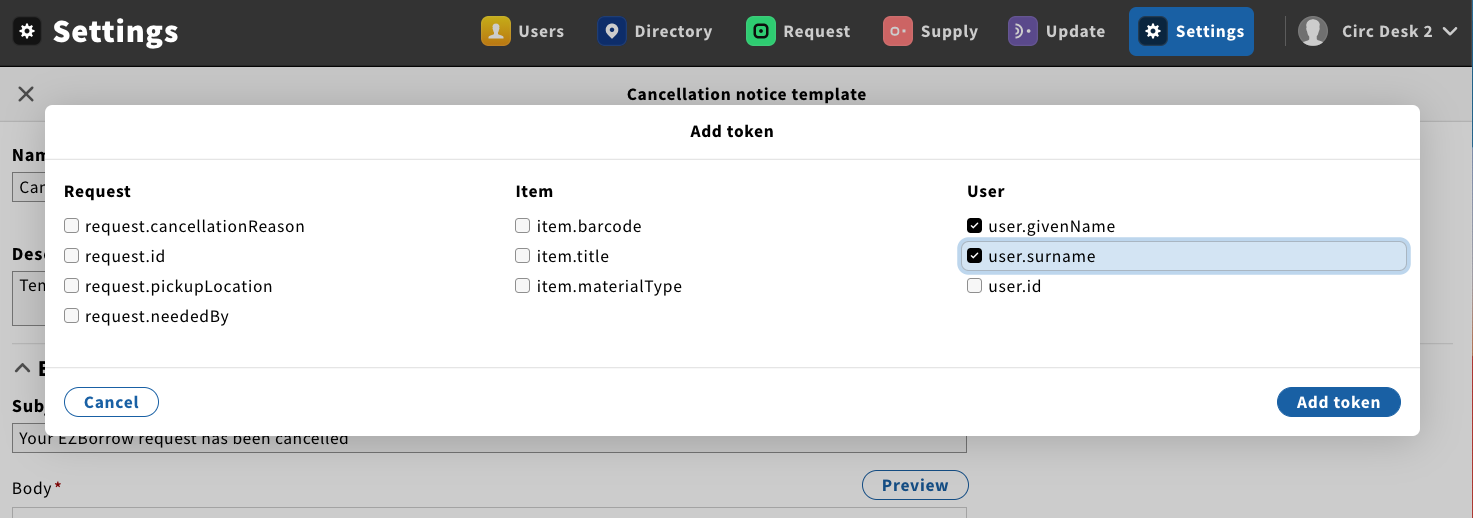
Notice policies
Once you have create one or more notice templates, you will define when each template is sent using a notice policy. Note that at present, ReShare only supports one active notice policy.
Navigate to Settings>Resource sharing>Notice policies
Click the “New” button.
Populate the notice policy name and description.
Add one or more notice policy triggers. Each trigger defines a when a particular notice type is sent and the template that should be used for it. If you do not want to send a notice for a particular trigger, you can simply omit it from your policy.
Template: The notice template that will be sent.
Format: The method of sending. Note that only email is supported at this time.
Trigger: The action in the system that will cause the notice to be sent.
Send in real time: If is this selected, the notice will be sent when the trigger occurs. If unchecked, it will be batched and sent overnight.
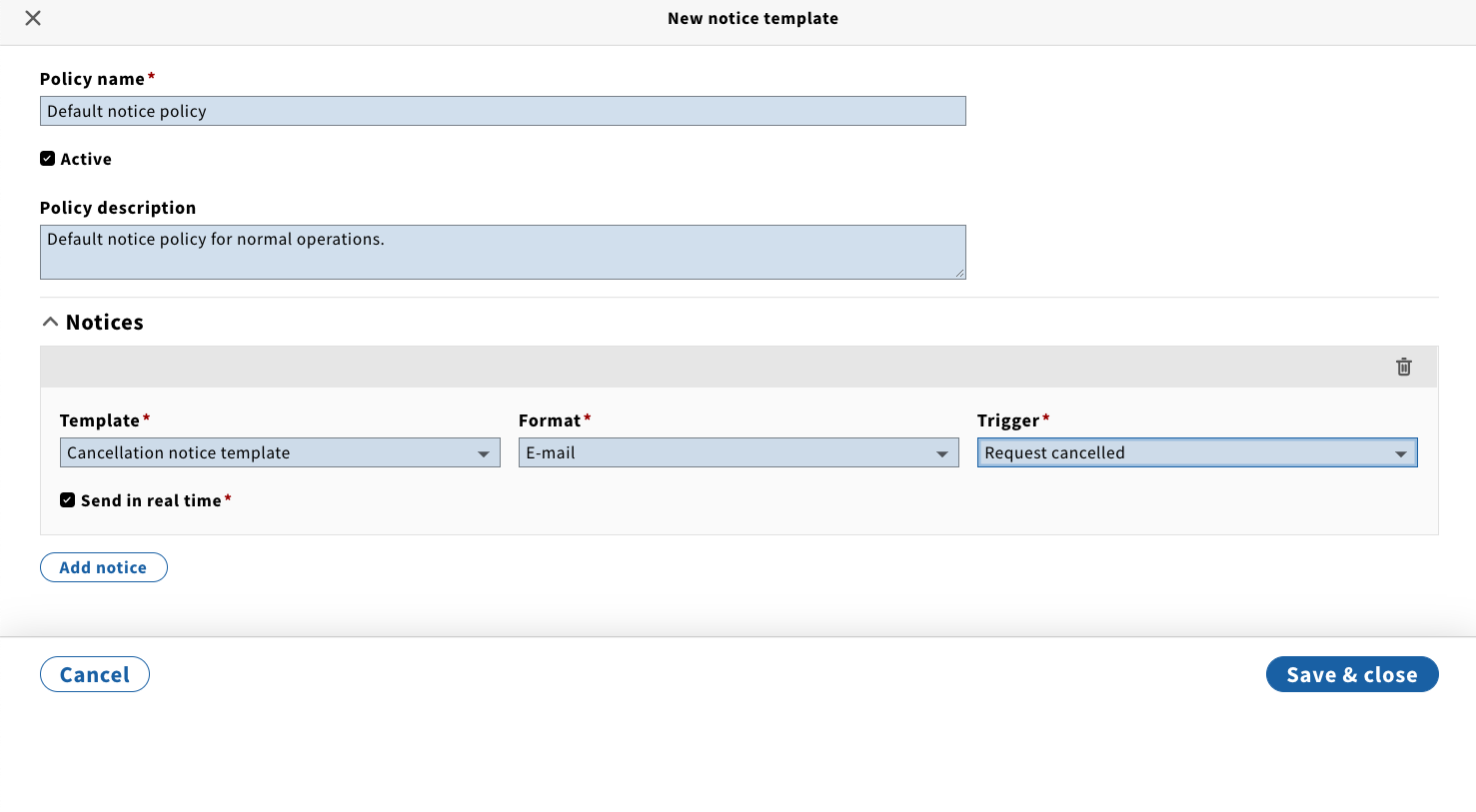
Using multiple notice policies
While ReShare only supports the use of one active notice policy, you can create additional notice policies and triggers that may be used in specific situations. For example, you may have different notices that are used during periods when the library is closed. In that situation, you might create a second, “closed” notice policy and activate it (and deactivate the regular policy) when the library closes.
Demo video
| Widget Connector | ||||||||||
|---|---|---|---|---|---|---|---|---|---|---|
|