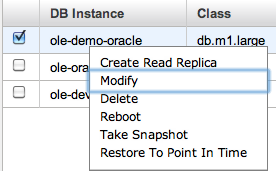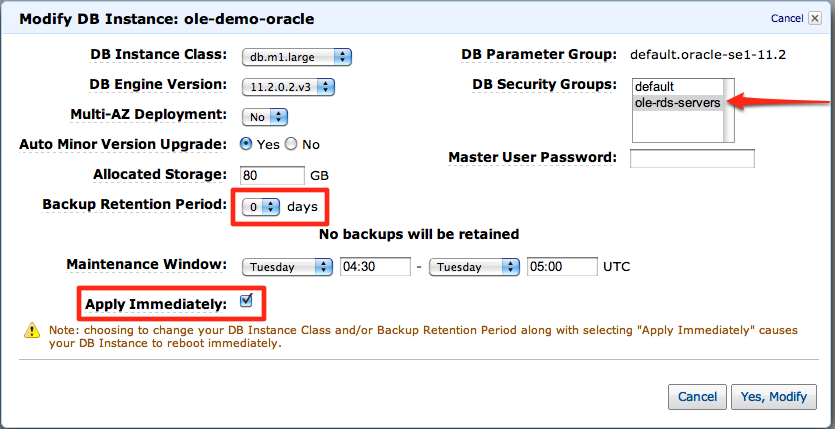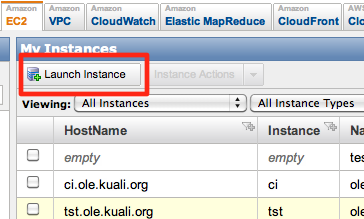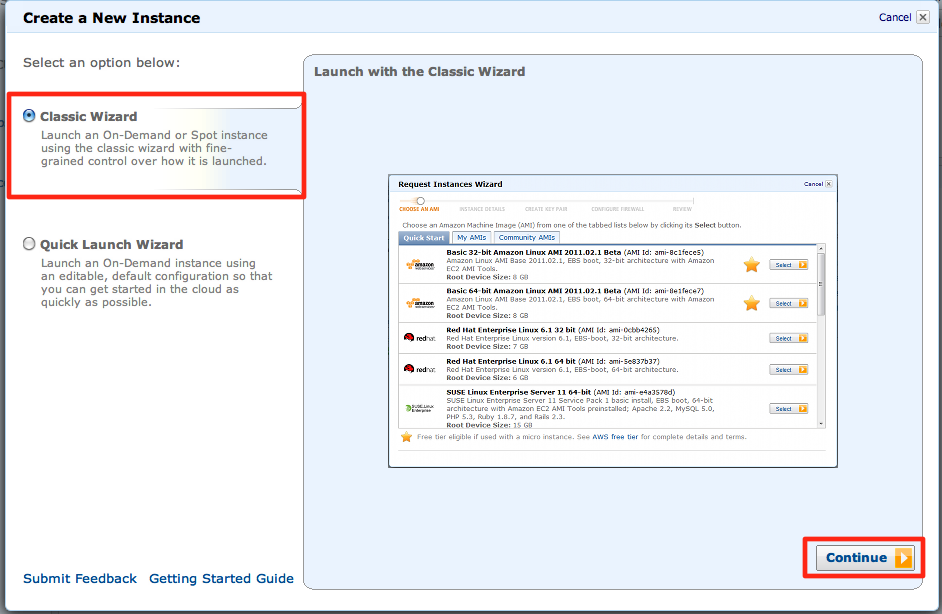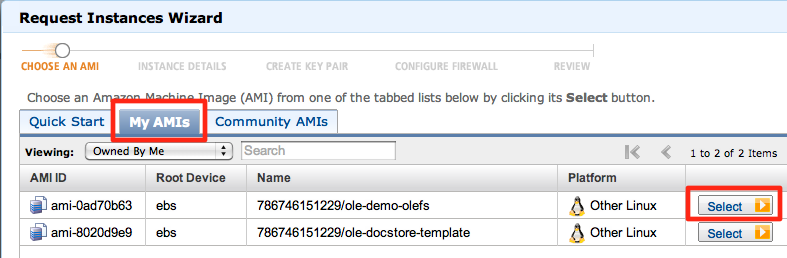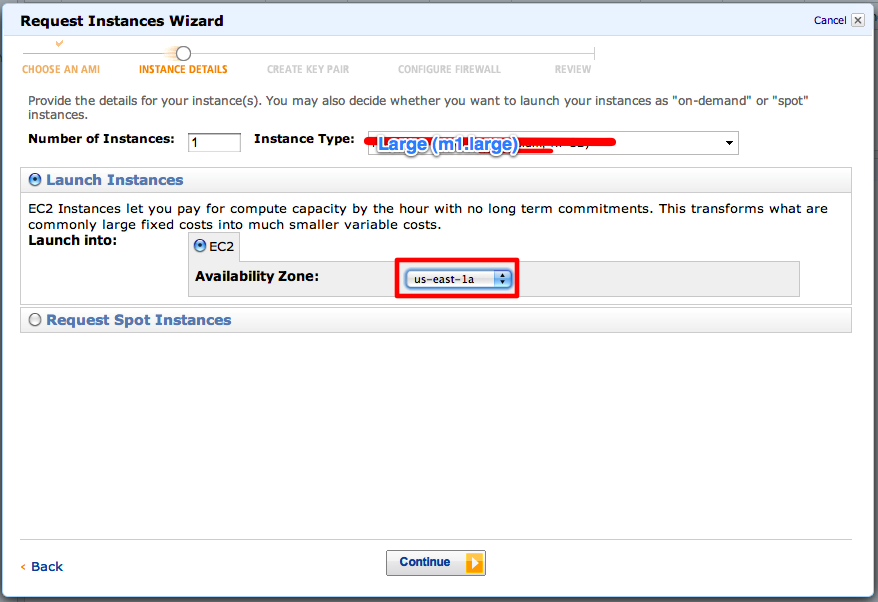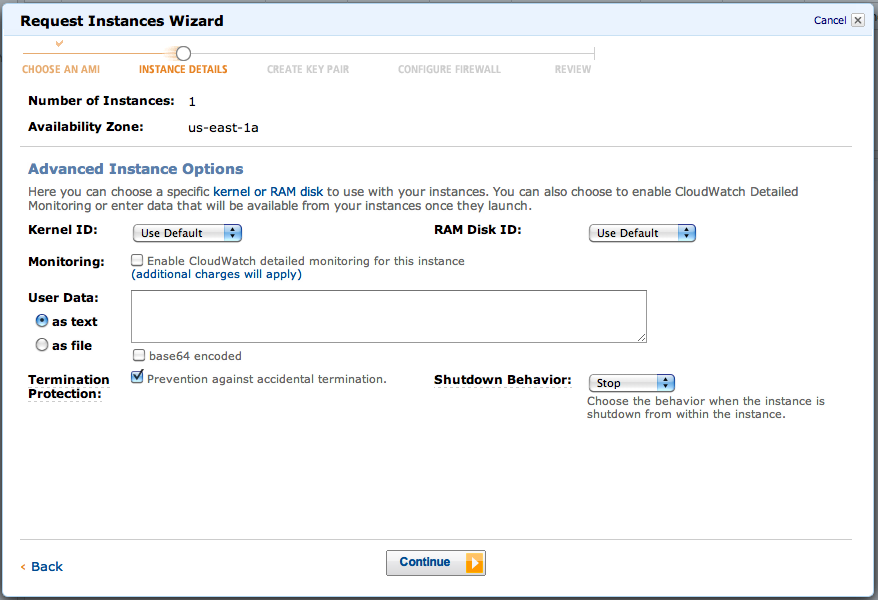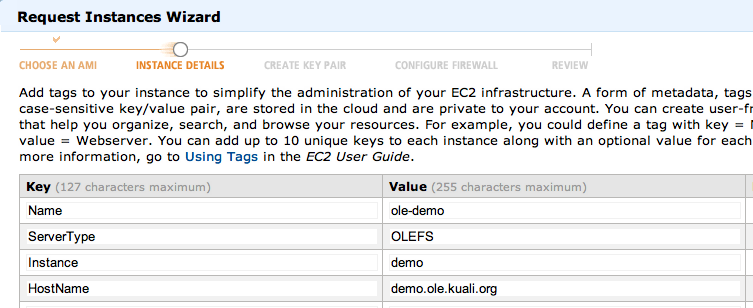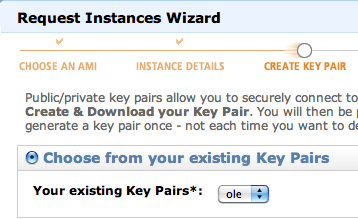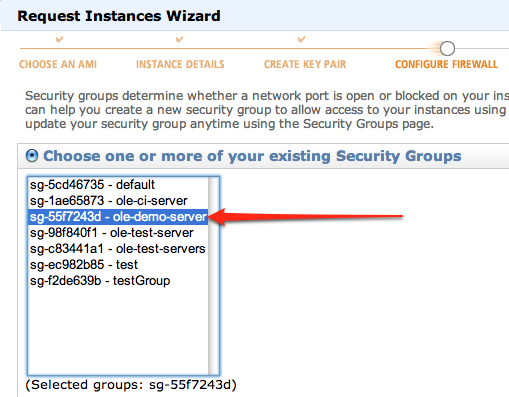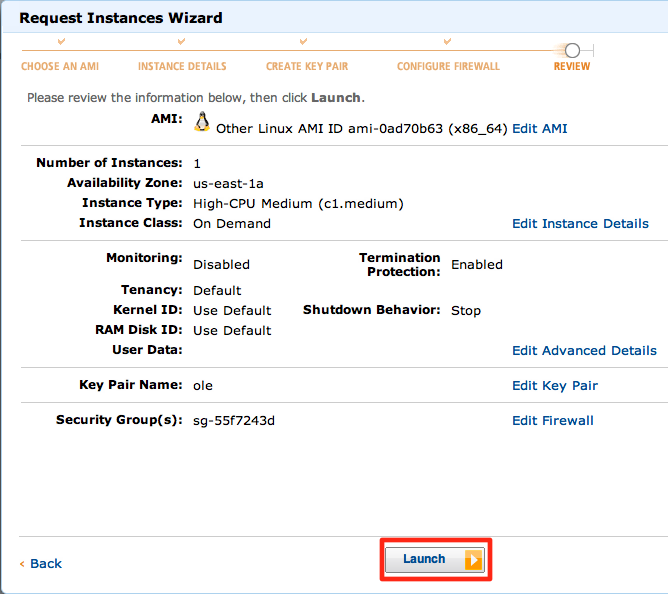...
Right click on the instance and select "Modify". |
|
|
|
...
Wait for the database to complete modifications before starting the next steps. |
|
Restore OLEFS Instance
| Note | ||
|---|---|---|
| ||
ole-demo-oelfs |
On the Instances page, click "Launch Instance" |
|
Select the "Classic Wizard" and click continue. |
|
Click on the "My AMIs" tab and the select button on the appropriate AMI for the OLEFS Demo Instance |
|
Create it with a |
|
On the next page, check the "Termination Protection" box. |
|
Fill out the Tags screen as shown. |
|
On the next screen, ensure that it is using the "ole" keypair. |
|
Select the |
|
Review the settings and create the instance. |
|
- Associate Elastic IP Address
- Create OLE Docstore Instance From AMI
- Assign Dynamic DNS
...